




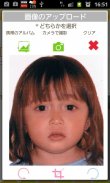


Child Diary

Deskripsi Child Diary
Anak Buku Harian adalah aplikasi yang dapat menyimpan catatan pertumbuhan anak-anak Anda.
Buatlah daftar anak-anak dan beralih kalender untuk setiap anak sehingga Anda dapat menyimpan catatan masing-masing anak secara terpisah.
Menyimpan foto, kejadian sehari-hari, rencana harian dan diulang untuk anak-anak Anda! Anda dapat mengatur alarm untuk acara penting juga!
Anak Buku Harian Pedoman
* Jendela awal *
Jendela awal adalah "Tambah Anak". Kedua kalinya dan setelah Anda membuka Child Diary, Jendela awal kalender.
Mari kita mulai dengan membuat daftar anak-anak Anda!
* Cara membuat daftar *
1. Tekan tombol kanan atas dengan ditambah tanda pada kalender.
2. Pindah ke "Daftar Anak". Tekan tombol ditambah kanan atas jendela untuk menambahkan daftar baru.
3. Pindah ke "Tambah Anak". Masukkan infomation yang Anda butuhkan dan tekan "Simpan".
4. Kemudian Anda kembali ke "Daftar Anak". Anda dapat menambahkan lebih banyak anak dengan cara yang sama.
5. Dari "Daftar Anak", pilih salah satu nama yang ingin ditampilkan pada kalender. Tekan "Kembali" tombol dari ponsel Anda untuk kembali ke kalender.
* Cara beralih kalender untuk setiap anak *
Ketika Anda kembali ke kalender setelah menyimpan daftar anak untuk memilih ulang anak.
* Cara membuat Harian To-Do *
1.Tap mana dikatakan "Ketuk di sini untuk membuat Daftar acara." atau tekan tombol Pensil di kiri-bawah kalender.
2. Pindah ke "Harian To-Do".
3. Anda dapat menyimpan anak berat badan, tinggi badan, dan kejadian sehari-hari.
4. Tambahkan kategori baru dengan menekan tombol ditambah abu-abu. Tekan lama masing-masing acara untuk mengedit kategori.
a) Tombol Simpan: menyimpan kategori baru dengan tombol ini.
b) Tombol Kembali: kembali ke "Harian To-Do".
c) Tombol Delete: menghapus kategori.
5. Bagaimana mengedit setiap peristiwa.
6. Tekan salah satu ikon acara untuk mengedit.
* Cara membuat acara harian *
1. Tekan "Plus" tombol kiri bawah "Harian To-Do".
2. Pindah ke "Harian Event".
a) Tombol Moveup: Pindah ke atas acara hari previouous atau sebelum.
b) Tombol putoff: Pindahkan acara untuk hari berikutnya atau setelah.
c) tanda centang: Bila Anda telah melakukan acara, tekan tanda. Tanda centang akan muncul dalam daftar kalender.
d) Tombol Hapus: Hapus acara.
Tekan tombol Menu window Acara Harian. Anda dapat mengatur alarm untuk acara dengan "Reminder" tombol. Anda dapat mengirim acara melalui email dengan "Email" tombol.
3. Masukkan setiap infomation yang Anda butuhkan dan tekan tombol "Kembali" dari ponsel Anda untuk menyimpan acara tersebut.
* Cara membuat Daftar berulang *
1. Tekan tombol kanan-bawah (Plus dengan panah) dari "Harian To-Do".
2. Pindah ke "Daftar berulang" jendela.
3. Tekan "New".
4. Pindah ke "Acara berulang". Masukkan infomation yang Anda butuhkan dan tekan tombol "Simpan" untuk menyimpan acara tersebut.
* Tombol kalender *
1. tombol Edit: Pindah ke "Harian To-Do".
2. Tombol Hari: Kembali ke tanggal hari ini.
3. Tombol Kiri & Kanan: Pindahkan tanggal kanan dan kiri.
4. Tombol Grafik: Anda dapat melihat grafik.
5. tombol Foto Daftar: Pindah ke "Foto" jendela.
6. Tombol kamera: Ambil foto atau foto impor dari album.
* Photo window *
1. Tekan "Photo List" tombol kalender.
2. Pindah ke "Foto".
3. Tekan salah satu foto kemudian pindah ke "Edit Foto".
4. Anda dapat menyimpan komentar untuk setiap foto.
5. Tekan "Kembali" tombol dari ponsel Anda untuk menyimpan komentar.
6. Tekan "Album" tombol dari "Foto".
7. Pindah ke "Album". Balikkan cover album untuk melihat foto-foto.
* Cara mengedit foto yang tersimpan pada kalender *
1. Tekan salah satu foto yang tersimpan pada kalender (Anda dapat melihat foto-foto berukuran kecil di atas tombol kalender.).
2. Pindah ke jendela Edit.
Kiri-atas: tombol Email → mengirim foto melalui email.
Kanan-top: Twitter tombol → upload foto ke Twitter.
Kiri-bottom: Pindah ke Edit Foto jendela.
Kedua kiri-bawah: Putar kiri → memutar foto.
Tengah: Tombol Kliping: Clip foto.
Kedua kanan bawah: Putar kanan → memutar foto.
Kanan-bottom: Daftar tombol → Pindah ke jendela Photo.
























